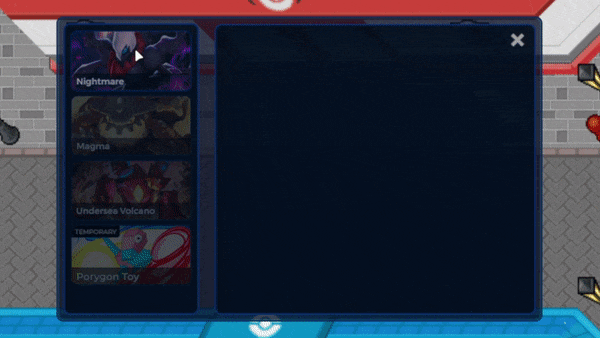Dungeons: mudanças entre as edições
Ir para navegação
Ir para pesquisar
Abaixo você pode conferir todas as Dungeons disponíveis, algumas podem necessitar de outros requisitos, além de Level e Premium account.
Abaixo você pode conferir as Dungeons temporárias, as quais estarão disponíveis exclusivamente durante eventos.
Sem resumo de edição |
|||
| (27 revisões intermediárias por 3 usuários não estão sendo mostradas) | |||
| Linha 1: | Linha 1: | ||
[[Arquivo:DG-icon.png |1000x150px|center|link=Dungeons]] | |||
[[Arquivo: | |||
<br> | <br> | ||
<center>'''Abaixo você pode conferir todas as Dungeons disponíveis, algumas podem necessitar de outros requisitos, além de Level e Premium account.'''</center> | |||
<center>'''Abaixo você pode conferir todas as Dungeons disponíveis, algumas | |||
{| class="wikitable sortable" | {| class="wikitable sortable" | ||
|- align="center" | |- align="center" | ||
! scope="col" style="width:200px; text-align:center;" |<b>Nome</b> | ! scope="col" style="width:200px; text-align:center;" |<b>Nome</b> | ||
| Linha 16: | Linha 12: | ||
| style="width:200px; text-align:center;" |[[Nightmare Dungeon]] | | style="width:200px; text-align:center;" |[[Nightmare Dungeon]] | ||
| style="width:200px; text-align:center;" |500 | | style="width:200px; text-align:center;" |500 | ||
| style="width:200px; text-align:center;" |[[Arquivo: | | style="width:200px; text-align:center;" |[[Arquivo:Vipon_2.png|link=Dungeons]] | ||
| style="width:500px; text-align:center;" | Umbreon backpack, White cape addon, Purple cape addon, Nightmare bed package, Black glasses, Darkrai luminary, Darkrai cloak outfit e 200k de EXP. | | style="width:500px; text-align:center;" | [[Backpacks|Umbreon backpack]], White cape addon, Purple cape addon, Nightmare bed package, [[Held Item|Black glasses]], Darkrai luminary, Darkrai cloak outfit e 200k de EXP. | ||
| style="width:200px; text-align:center;" |[[Arquivo:Playlax.png|link=https://www.youtube.com/watch?v=7GbnZsrZHys]] | | style="width:200px; text-align:center;" |[[Arquivo:Playlax.png|link=https://www.youtube.com/watch?v=7GbnZsrZHys]] | ||
|- | |- | ||
| style="width:200px; text-align:center;" |[[Magma Dungeon]] | | style="width:200px; text-align:center;" |[[Magma Dungeon]] | ||
| style="width:200px; text-align:center;" |400 | | style="width:200px; text-align:center;" |400 | ||
| style="width:200px; text-align:center;" |[[Arquivo: | | style="width:200px; text-align:center;" |[[Arquivo:Vipon_2.png|link=Dungeons]] | ||
| style="width:500px; text-align:center;" | Infernape Backpack, Volcanic Sphere, Volcanic Lantern, Volcanic Table, Metal Coat, Incinerator outfit, Bright Powder, TM74 - Incinerate e 200k de EXP. | | style="width:500px; text-align:center;" | [[Backpacks|Infernape Backpack]], Volcanic Sphere, Volcanic Lantern, Volcanic Table, Metal Coat, Incinerator outfit, [[Held Item|Bright Powder]], [[TM74 - Incinerate]] e 200k de EXP. | ||
| style="width:200px; text-align:center;" |[[Arquivo:Playlax.png|link=https://www.youtube.com/watch?v=maKtNtgxBOQ&ab_channel=RyudoPhoenix]] | | style="width:200px; text-align:center;" |[[Arquivo:Playlax.png|link=https://www.youtube.com/watch?v=maKtNtgxBOQ&ab_channel=RyudoPhoenix]] | ||
|- | |||
| style="width:200px; text-align:center;" |[[Undersea Volcano]] | |||
| style="width:200px; text-align:center;" |450 | |||
| style="width:200px; text-align:center;" |[[Arquivo:Vipon_2.png|link=Dungeons]] | |||
| style="width:500px; text-align:center;" | [[Backpacks|Volcanion Backpack]], Undersea Volcano Soil Carpet, Decorative Nautical Buoy, Undersea Chair, Tentacle Lamp, Tentacle Eye Lamp, Blunder Policy, Weakness Policy, [[TM93 - Heat Wave]], [[TM94 - Chilling Water]] e 250k de EXP. | |||
| style="width:200px; text-align:center;" |[[Arquivo:Playlax.png|link=https://www.youtube.com/watch?v=YTkRr4JRkPg&ab_channel=GustavoJacoby]] | |||
|- | |||
|} | |||
== Dungeons Temporárias == | |||
<center>'''Abaixo você pode conferir as Dungeons temporárias, as quais estarão disponíveis exclusivamente durante eventos.'''</center> | |||
{| class="wikitable sortable" | |||
|- align="center" | |||
! scope="col" style="width:200px; text-align:center;" |<b>Nome</b> | |||
! scope="col" style="width:200px; text-align:center;" |<b>Level</b> | |||
! scope="col" style="width:200px; text-align:center;" |<b>Vip</b> | |||
! scope="col" style="width:500px; text-align:center;" |<b>Prêmio(s)</b> | |||
! scope="col" style="width:200px; text-align:center;" |<b>Vídeos</b> | |||
|- | |||
| style="width:200px; text-align:center;" |[[Porygon Toy]] | |||
| style="width:200px; text-align:center;" |200 | |||
| style="width:200px; text-align:center;" |[[Arquivo:Vipoff 2.png|link=Dungeons]] | |||
| style="width:500px; text-align:center;" | [[Backpacks|Happiny Backpack]], Leafeon Doll, Link Doll, Red Cubone Doll e Psyduck Doll | |||
| style="width:200px; text-align:center;" |[[Arquivo:Playlax.png|link=https://www.youtube.com/watch?v=g2QEsI2VHag&ab_channel=AventurasemgameTv]] | |||
|- | |||
| style="width:200px; text-align:center;" |[[Dungeon Halloween]] | |||
| style="width:200px; text-align:center;" |200 | |||
| style="width:200px; text-align:center;" |[[Arquivo:Vipoff 2.png|link=Dungeons]] | |||
| style="width:500px; text-align:center;" | Alolan Marowak na [[Cherish Ball]], [[Backpacks|Especial pumpkaboo backpack]], Reaper Wobbuffet, Caldron, Yellow border tapestry e Orange Wicked carpet | |||
| style="width:200px; text-align:center;" |[[Arquivo:Playlax.png|link=https://www.youtube.com/watch?v=-HZ4wPX4pEI&ab_channel=RyudoPhoenix]] | |||
|- | |||
| style="width:200px; text-align:center;" |[[Easter Dungeon]] | |||
| style="width:200px; text-align:center;" |200 | |||
| style="width:200px; text-align:center;" |[[Arquivo:Vipoff 2.png|link=Dungeons]] | |||
| style="width:500px; text-align:center;" | Chocolate Carpet, Cracked Egg addon, Easter Nest addon, Carrot Hat addon, Easter Hood addon, Lopunny Red bag, Buneary Blue Backpack, lopunnite e Alolan Rattata | |||
| style="width:200px; text-align:center;" |[[Arquivo:Playlax2.png|link=SEM VIDEO]] | |||
|- | |- | ||
|} | |} | ||
== Janela de Dungeons == | == Janela de Dungeons == | ||
Nesta janela é possível visualizar os requisitos mínimos para participar da Dungeon, prêmios e ranking. Assim como o tempo de espera para fazer a Dungeon novamente.<br> | Nesta janela é possível visualizar os requisitos mínimos para participar da Dungeon, prêmios e ranking. Assim como o tempo de espera para fazer a Dungeon novamente.<br> | ||
Para abrir basta clicar no ícone "Extra Buttons" localizado na parte superior esquerda do cliente, em seguida clique em Dungeons. | Para abrir basta clicar no ícone "Extra Buttons" localizado na parte superior esquerda do cliente, em seguida clique em Dungeons. | ||
<br> | <br> | ||
[[Arquivo:Janela | [[Arquivo:Janela de Dungeon.gif|left|link=Dungeons]] | ||
Edição atual tal como às 16h06min de 31 de março de 2024
| Nome | Level | Vip | Prêmio(s) | Vídeos |
|---|---|---|---|---|
| Nightmare Dungeon | 500 | Umbreon backpack, White cape addon, Purple cape addon, Nightmare bed package, Black glasses, Darkrai luminary, Darkrai cloak outfit e 200k de EXP. | ||
| Magma Dungeon | 400 | Infernape Backpack, Volcanic Sphere, Volcanic Lantern, Volcanic Table, Metal Coat, Incinerator outfit, Bright Powder, TM74 - Incinerate e 200k de EXP. | ||
| Undersea Volcano | 450 | Volcanion Backpack, Undersea Volcano Soil Carpet, Decorative Nautical Buoy, Undersea Chair, Tentacle Lamp, Tentacle Eye Lamp, Blunder Policy, Weakness Policy, TM93 - Heat Wave, TM94 - Chilling Water e 250k de EXP. |
Dungeons Temporárias
| Nome | Level | Vip | Prêmio(s) | Vídeos |
|---|---|---|---|---|
| Porygon Toy | 200 | Happiny Backpack, Leafeon Doll, Link Doll, Red Cubone Doll e Psyduck Doll | ||
| Dungeon Halloween | 200 | Alolan Marowak na Cherish Ball, Especial pumpkaboo backpack, Reaper Wobbuffet, Caldron, Yellow border tapestry e Orange Wicked carpet | ||
| Easter Dungeon | 200 | Chocolate Carpet, Cracked Egg addon, Easter Nest addon, Carrot Hat addon, Easter Hood addon, Lopunny Red bag, Buneary Blue Backpack, lopunnite e Alolan Rattata |
Janela de Dungeons
Nesta janela é possível visualizar os requisitos mínimos para participar da Dungeon, prêmios e ranking. Assim como o tempo de espera para fazer a Dungeon novamente.
Para abrir basta clicar no ícone "Extra Buttons" localizado na parte superior esquerda do cliente, em seguida clique em Dungeons.